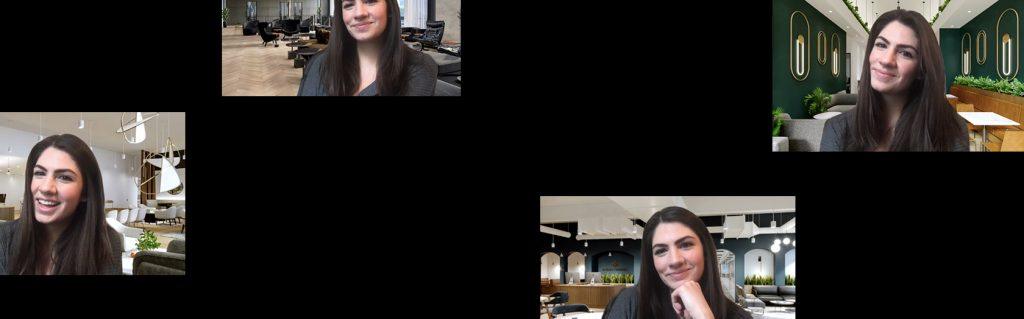
Industrious Virtual Backgrounds
How to Upload Your Industrious Virtual Background on Zoom
- Open Zoom and click your profile picture in the upper-right hand corner.
- Click “Settings.”
- In the menu on the left, click “Virtual Background.”
- In the “Virtual Background” section, click the (+) icon.
- Select and upload your new Industrious office photo as your background.